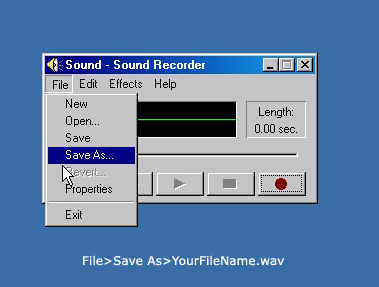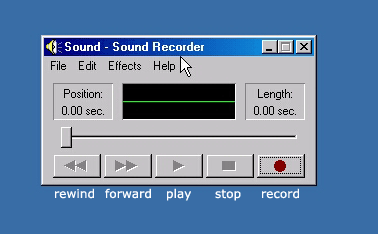
Click the Record button to begin recording. To stop recording click the stop button.
You can resume recording after you hit Stop by hitting the Record button again.
To playback your recording click the Play button.
To save your recording as a .wav file:
Click the File>Save As (see image below) and name your file and save it.